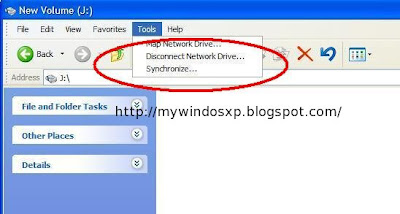
If you are not familiar with editing the registry, then you can simply download following file, extract it and then run the .REG file:
OR
Type regedit in RUN dialog box and press Enter. it'll open Registry Editor, now go to:
"HKEY_CURRENT_USER\Software\Microsoft\Windows\Current Version\Policies\Explorer"
"HKEY_LOCAL_MACHINE\Software\Microsoft\Windows\Current Version\Policies\Explorer" In right-side, check "NoFolderOptions" exists or not? If it exists, delete it.
"HKEY_LOCAL_MACHINE\Software\Microsoft\Windows\Current Version\Policies\Explorer" In right-side, check "NoFolderOptions" exists or not? If it exists, delete it.





No comments:
Post a Comment